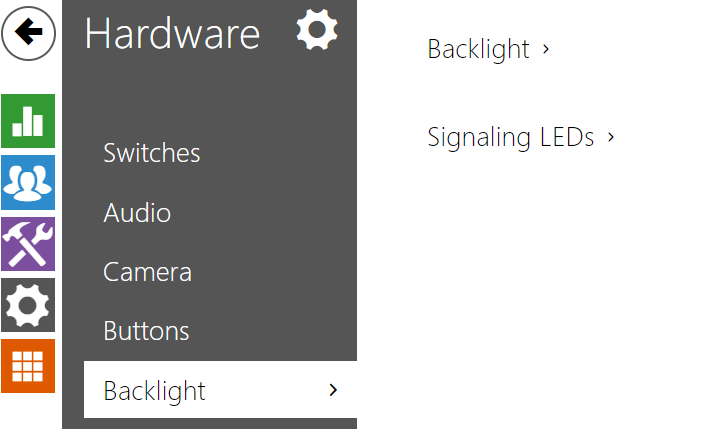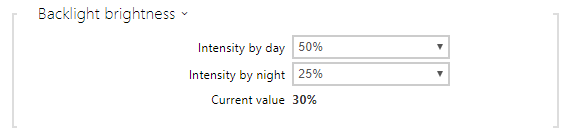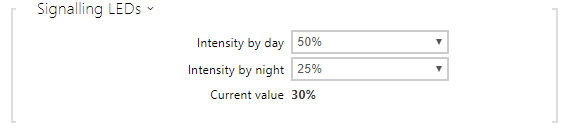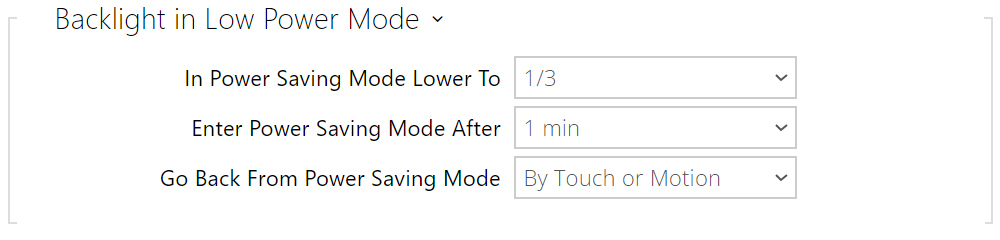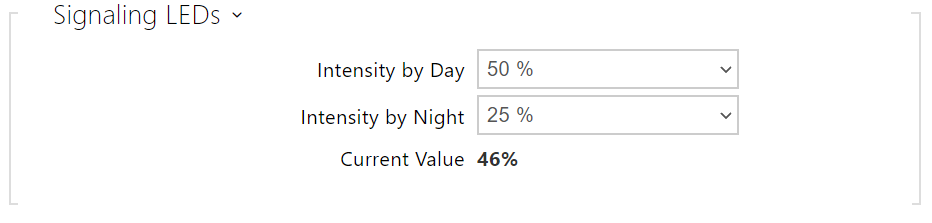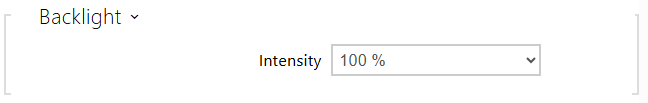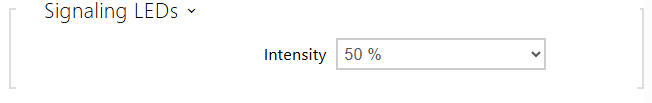5.5.5 Backlight
If equipped with an ambient light level sensor, the intercom automatically chooses the suitable backlight level within the set range of values. The selected intercoms allow you to control the backlight brightness of name tags (buttons) and signaling LEDs (illuminated pictograms). Refer to the table below:
| Property/Model | 2N IP Force 2.0 | 2N IP Style | 2N IP Verso / LTE Verso | 2N IP Solo | 2N IP One | 2N IP Base | 2N IP Force HD | 2N IP Vario | 2N IP Force | 2N IP Safety | 2N IP Uni | 2N IP Audio Kit | 2N IP Video Kit |
|---|---|---|---|---|---|---|---|---|---|---|---|---|---|
| Backlight level control | Yes | Yes | Yes | Yes | Yes | No | |||||||
Ambient light level sensor | Yes | Camera-based analysis | No | Yes | No | No | |||||||
| Independent name tag and LED backlight level control | Yes | No | Yes | No | No | No | |||||||
- Intensity by Day – set the LED intensity percentage value for the day mode.
- Intensity by Night – set the LED intensity percentage value for the night mode. If the Intensity by day and Intensity by night are set to one and the same value, the ambient light level is ignored.
- Current Value – display the current LED intensity value automatically selected according to the ambient daylight level.
Note
- The intensity brightness parameters affect the function, power consumption and general appearance of your device. A high nametag and button backlight value may, if the ambient light level is low, dazzle the persons standing in front of the intercom and, in general, increase the power consumption of the device. A low LED intensity value, on the other hand, may, if the intercom is placed in direct sun, result in a lower LED on/off contrast and potential LED state identification problems.
2N IP One Backlight Settings
- Backlight Color – set the backlight color for an idle device (no active call, e.g.)
- Sound Level Indication – enable activation of the backlight intensity change in an active call according to the call volume level.
- Intensity by Day – set the LED intensity percentage value for the day mode.
- Intensity by Night – set the LED intensity percentage value for the night mode. If the Intensity by day and Intensity by night are set to one and the same value, the ambient light level is ignored.
2N IP Verso 2.0 Backlight Settings
- Adaptive Brightness Mode – Select the adaptive brightness mode. If this function is enabled, the backlight intensity of all the LEDs and displays is controlled automatically.
2N IP Style Display Backlight Settings
The Backlight and Backlight in Low Power Mode settings are valid for the display and ambient LED backlight.
- Adaptive Brightness Mode – select the adaptive brightness mode. If this function is enabled, the backlight intensity of all the LEDs and displays is controlled automatically.
- Intensity in Active Mode by Day – set the maximum backlight intensity for the daytime (the value is controlled by the ambient light sensor). Set the value as a percentage of the maximum possible brightness.
- Intensity in Active Mode by Night – set the maximum backlight intensity for the night (the value is controlled by the ambient light sensor). Set the value as a percentage of the maximum possible brightness.
- Current Value – display the current backlight intensity value automatically selected according to the ambient light level detected.
- In Power Saving Mode Lower To – backlight intensity decrease when the device has switched to the idle mode.
- Enter Power Saving Mode After – set the idle timeout (i.e. the time period during which there are no interactions with the device) after which the low power mode is automatically switched on. The setting range is 1 to 600 seconds.
- Go Back From Power Saving Mode – set the interactions ways that allow for the low power mode to be suspended. Choose between screen touch and between touch or motion detection. Moreover, the device comes back from the low power mode at user authentication, incoming calls and other operational statuses.
- Intensity by Day – set the signaling LED brightness value for the day mode. Set the value as a percentage of the maximum possible LED brightness.
- Intensity by Night – set the signaling LED brightness value for the night mode. Set the value as a percentage of the maximum possible LED brightness. If the Intensity by day and Intensity by night are set to one and the same value, the ambient light level is ignored.
- Current Value – display the current backlight intensity value automatically selected according to the ambient light level detected.
2N IP Force 2.0 Display Backlight Settings
- Intensity – set the button backlight intensity value. The value is set as percentage of the maximum hardware intensity value.
- Intensity – set the LED indicator intensity value. The value is set as percentage of the maximum hardware intensity value.