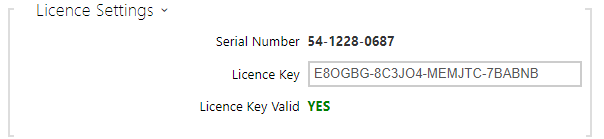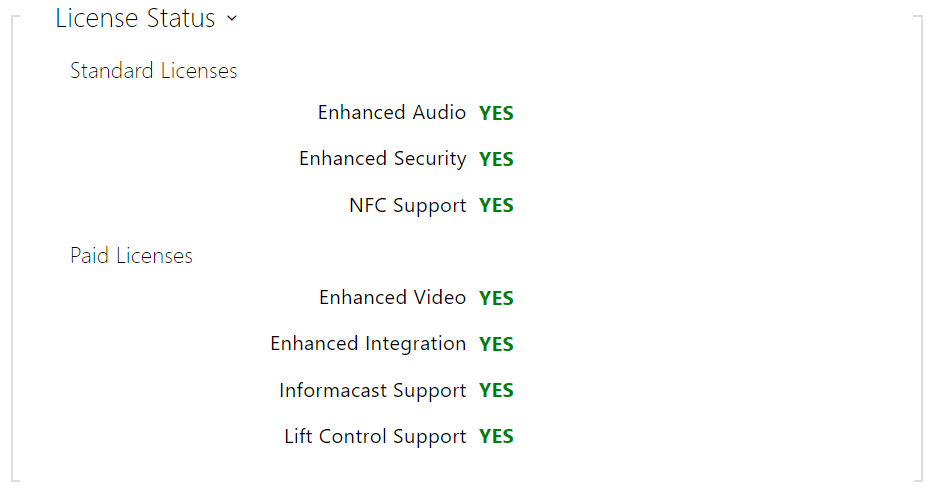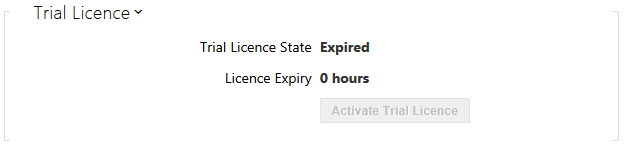5.6.4 License
Some 2N IP intercom functions are available with a valid licence key only. Refer to the Model Differences and Function Licensing subsection for the list of intercom licensing options.
List of Parameters
- Serial Number – display the serial number of the device for which the licence is valid.
- Licence Key – enter the valid licence key.
- Licence Key Valid – check whether the used licence key is valid.
- Standard Licenses – display the list of factory default licenses.
- Enhanced Audio – check whether the functions activated by the Enhanced Audio license are available.
- Enhanced Security – check whether the functions activated by the Enhanced Security license are available.
- NFC support– check whether the NFC user identification support is available.
- Paid Licenses – display the list of licenses available with a valid license key only.
- Enhanced Video – check whether the functions activated by the Enhanced Video license are available.
- Enhanced Integration – check whether the functions activated by the Enhanced Integration license are available.
- InformaCast support – check whether the InformaCast support is available.
- Lift Control Support – check whether the functions activated by the Lift Module license are available.
- Automatic Update – enable automatic licence key update from the 2N Licence server.
- Manual Update – manual licence availability check request.
- Manual Update State – running, updated, unspecified., failed: license is not available.
- Trial LicenSe State – check the trial licence state (non-activated, activated, expired).
- License Expiry – check the remaining time of the trial licence validity. 1 hour is deducted automatically from the licence remaining time upon every restart and factory reset; otherwise this time is not affected in any way.
Caution
- The SW reset does not delete the license key and result in the device restart. If disabled before the SW reset, the automatic license update is enabled automatically and a query is sent to the license server. If the automatic license update is enabled, the query to the license server is sent as planned.
- The HW reset deletes the license key and the subsequent device restart in a randomly short time generates a query to the license server.
- Request interval – randomly 1-100 minutes after the start and then in 8 hours in trial license devices or in 8 hours for 7 days after the restart in time-unlimited license devices.