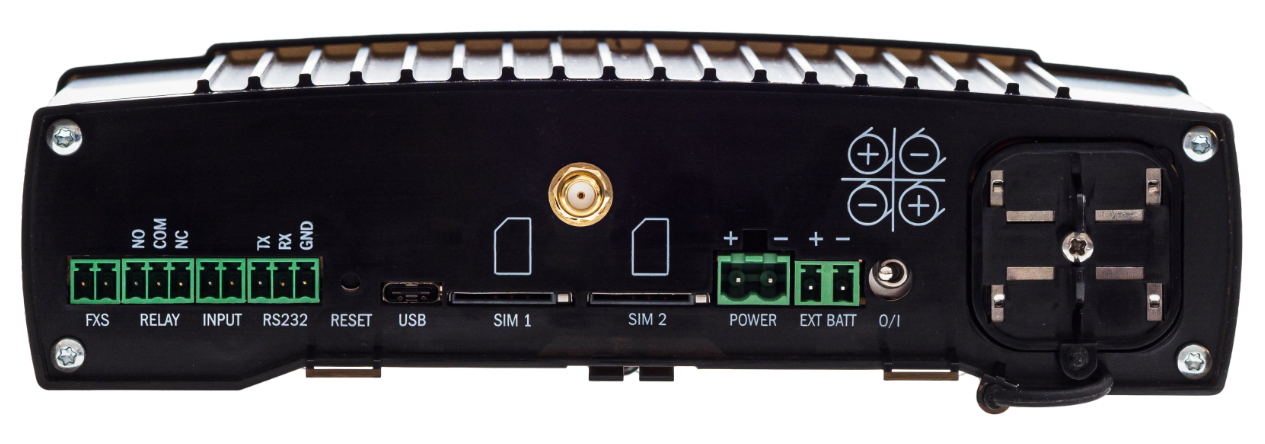2.4 Overview of Connectors
Connector Layout and Meanings
| ||
| FXS | Analog line | |
| RELAY | Relay (refer to 5.7 Services / Signaling)
| |
| INPUT | Shorting input. Not used for voltage connection. | |
| RS232 | Used for connecting the device with the serial bus (in some controller types, e.g.).
| |
| RESET | A short press restarts the device. A long press (20 s) resets the device factory values. | |
| USB | Used for local access to the web interface settings via the 2N® EasyGate IP – 2N Web Configuration Utility. | |
| SIM1 | Primary SIM card slot. | |
| ANTENNA CONNECTOR | SMA antenna connector. For US version support there are two antenna connectors. | |
| SIM2 | Secondary SIM card slot for primary SIM backup at signal loss. | |
| POWER | Power supply connector. | |
| EXT BATTERY | Connector for remote connection of 4 external NiMH batteries outside the device. Power is withdrawn from the external battery automatically in the case of an electrical power failure. Make sure that the internal batteries are removed before connecting external batteries! | |
| O/I | Device on/off switch. | |