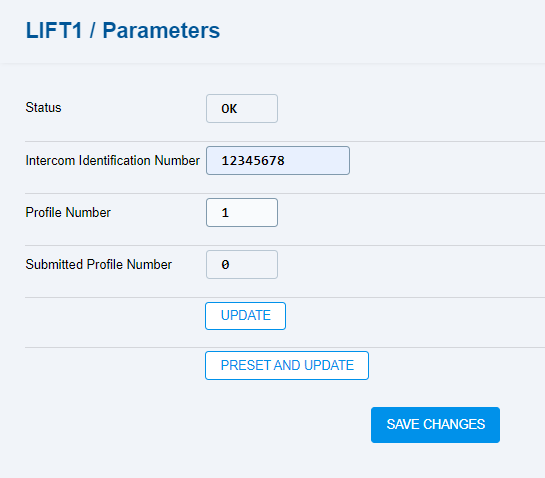5.6.3 Parameters
The Parameters folder helps you change the intercom identification number or 2N Lift1 profile.
Caution
- If a value is changed in a setting, you have to press Save changes before performing further actions.
- Status – display the status of the communication between 2N Lift1 and 2N EasyGate IP.
- OK – there is no communication between 2N EasyGate IP and 2N Lift1.
- Busy – there is a communication between 2N EasyGate IP and 2N Lift1.
- Error – the communication between 2N EasyGate IP and 2N Lift1 failed.
- Intercom Identification Number – numerical ID of the lift (identical with parameter 974, refer to Subs. 3.2 Overview of All Programming Functions in the 2N Lift1 User Manual).
- Profile Number – user profile number (1–19) to be set for 2N Lift1.
- Submitted Profile Number – user profile number currently uploaded to 2N Lift1.
Press Update to check the Profile number against the Submitted profile number. If there is a match, do not set the profile but reset the Intercom identification number. If there is no match, set both the profile and the Intercom identification number.
The Preset and update button always sets the Profile number (without checking the Profile number and Submitted profile number for a match) and then the Intercom identification number.