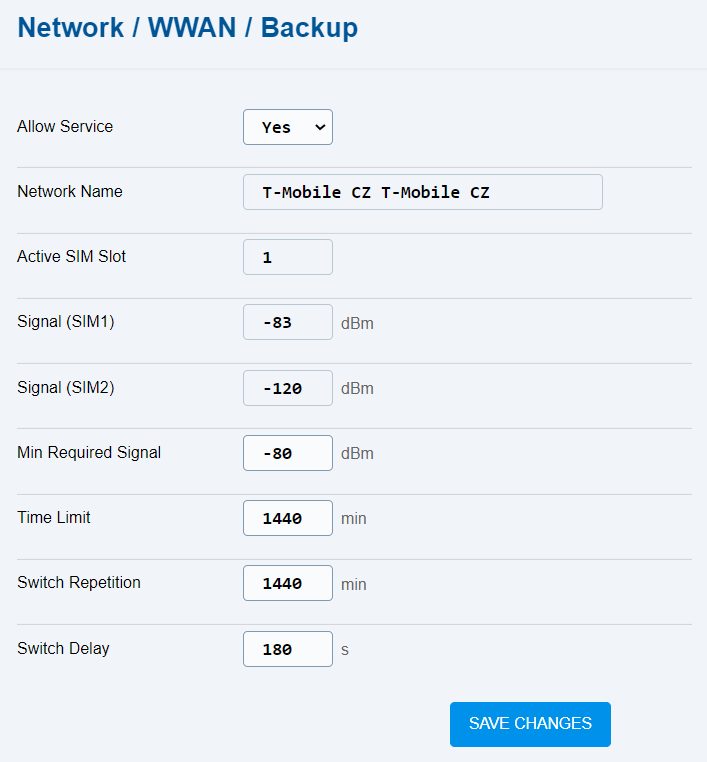5.2.3.2 Backup
The Backup folder helps you set a backup for the primary SIM1 card if the signal deteriorates or gets lost for more that 180 s (default value). In case the signal value drops below the required signal low, all the calls will be automatically forwarded via the backup SIM2 if available.
- Allow Service – enable/disable the primary SIM card backup function in the case of a poor or lost signal.
- Network Name – active SIM card provider’s network name.
- Active SIM Slot – display the slot in which the SIM card is inserted that allows for the current calling function.
- Signal (SIM1) – information on the SIM1 signal strength.
- Signal (SIM2) – information on the SIM2 signal strength.
- Min Required Signal – set the minimum value required for the signal strength. In case the signal value drops below the required signal low, the backup SIM2 will be switched on.
- Time Limit – set the period of time during which the SIM2 backup connection shall be used.
- Switch Repetition – set a timeout following the last SIM2 / SIM1 switch after which it is permitted to switch to the SIM2 backup in case the SIM1 signal is insufficient. This parameter prevents frequent switching of the SIM cards.
- Swicth Delay – set a timeout for the deteriorated or lost signal after which the SIM2 backup shall be switched on.
Note
- As set by default, if the secondary SIM2 card connection values are better than those of the primary SIM1, 2N® EasyGate IP will stay in connection with the secondary SIM2 for 24 hours until it tries to reconnect with the primary SIM1 card again. If the secondary SIM2 card connection values are equal to or worse than those of the primary SIM1 card, 2N® EasyGate IP will return to the provider’s mobile network from the primary SIM1 card. The next connection quality check will take place in 24 hours.