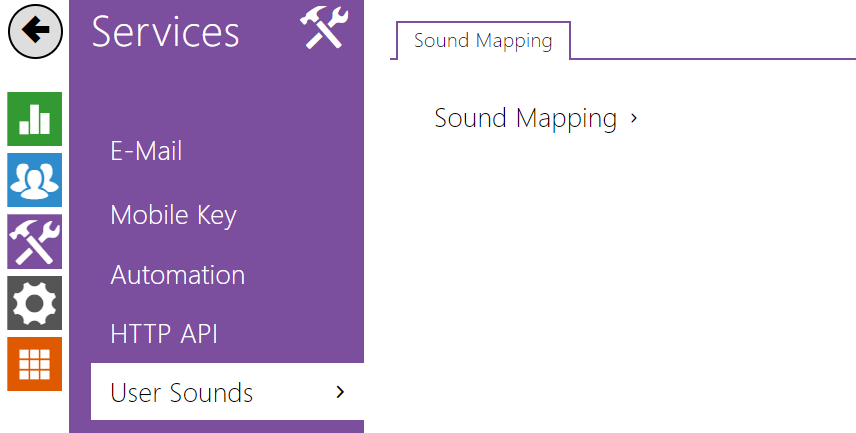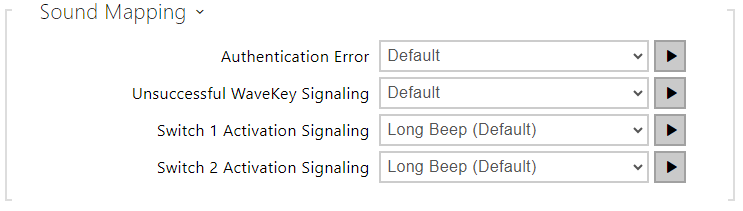5.4.8 User Sounds
- Sound Message Language – Select a language of spoken messages. If there is a translation available for a mapped sound, the message will be played in specified language. The language defaults to English or to a language-neutral sound if there is no translation.
- Authentication error – set the sound to be played when access is denied.
- Failed WaveKey Signaling – set the sound to be played if no phone opens the door during the search.
- Signaling Switch 1-4 On – set the sound to be generated when a switch is activated. Specify signaling details for each switch; refer to the Switches subsection.
Sound Upload
You can upload up to 10 user sound files of the length of 60 s into the device and assign names to them for convenience.
Press to upload a sound file to the intercom. Select a file from your PC via a dialog window and push Upload. Press to remove a file. Press to replay the sound file (locally on your PC).
You can record a sound file using your PC microphone. Press to start the record and press to stop the record. Press to play the sound record. Click Upload to save the sound into the intercom.